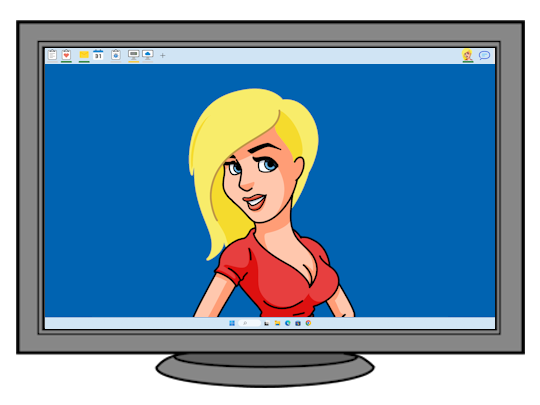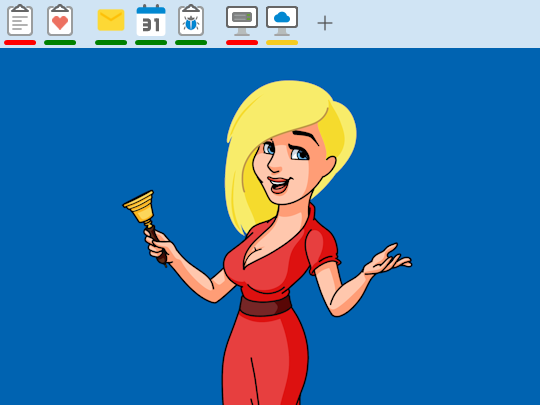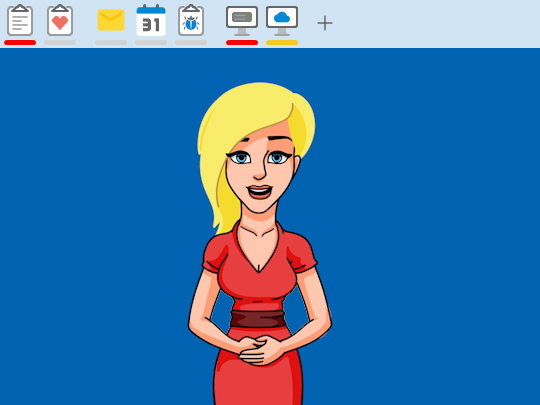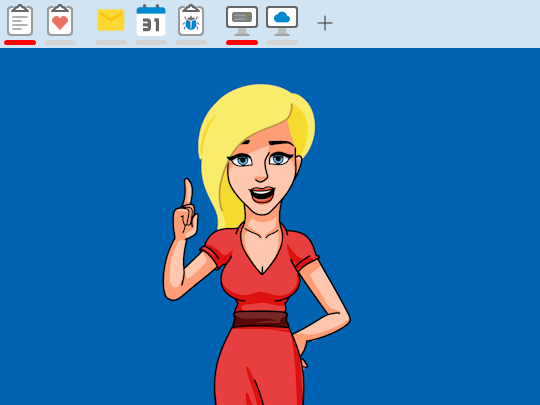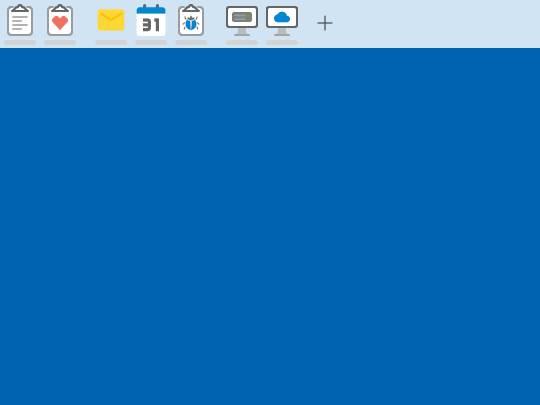Your assistants
Hello! We, Maria and James, would like to introduce ourselves to you.
I am Maria, born and raised in Stockholm. After I finished school at the top of my class, I spent a year with Work & Travel in New Zealand. With my strong organizational skills and my open and cheerful nature, I would like to inspire you as your personal Desktop Assistant.
I am James, born in the London borough of Paddington and grew up there. After successfully graduating from a prestigious Grammar School in London, I trained as a butler at a traditional butler school in London. My training as a desktop assistant will allow me to combine my enthusiasm for British etiquette with my passion for IT and to support you competently, courteously, and discreetly in your daily work.

Simsalabim - here we are
Our workspace is located in the wizard bar at the top of your desktop, analogous to the application bar at the bottom of the screen. We also feel comfortable on the left or right edge of the screen.
On the left side of the assistant bar - lined up like chickens on a roost - are your quickies, and on the right side is one of us. You can decide which of us should support you in your daily work. We are open to a regular partner swapping.
Any success depends on a single learnable skill: focus and concentration. We'll focus on Windows 10/11 for now.
Can you please have a look - we like to do
One of our core competencies is to provide you with quick and comprehensive answers to all the questions that frequently arrive during your daily work:
- What are my open project tasks?
- What are my team's open project tasks?
- What other appointments do I have today?
- When are the next team meetings?
- Do I have any new emails from my team?
- Do I have any new emails with fault messages?
When you click an entry in the quickie popup, we open the corresponding page of the linked website/cloud application for you in the web browser.
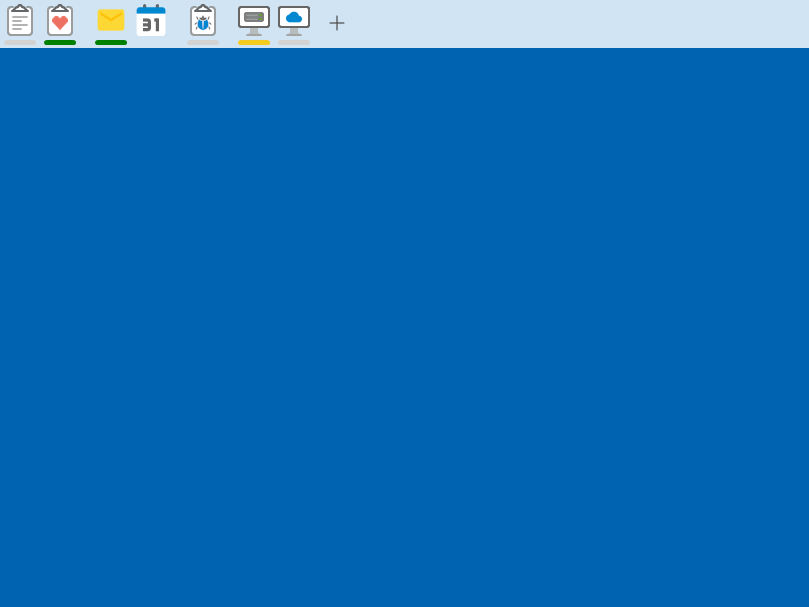
Seems important - We will notify you
Another of our core competencies is to keep an eye on your cloud applications and to notify you when events of your choice occur.
Below the quickie icons is a light strip that can glow in red, yellow, and green:
- Red - something urgent requires your attention
- Yellow - something important should be noted
- Green - there is something new
We prevent you from missing important and urgent things in the mass of notification emails your cloud applications send.
- Attention - there are new urgent project tasks
- Important - your next appointment starts soon
- Note - there are new email from your team
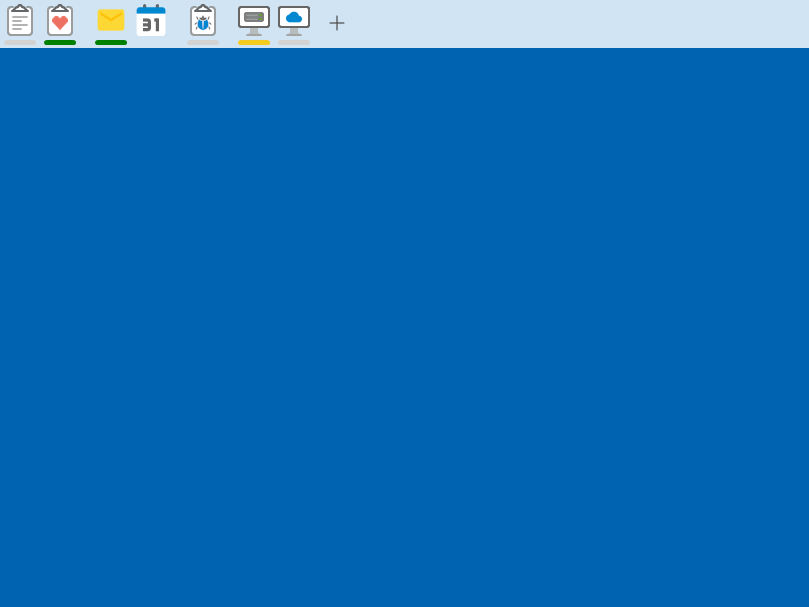
You want to concentrate - we hold back
Do you need some focus time and don't want to be disturbed? You decide in which cases we should tap you on the shoulder.
- If something happens - one colorful light show, please
- When it is urgent or important
- Only if it is urgent - or at least seems so
- Please do not disturb - all light strips off
We will always show you all notifications when you move the mouse over the assistant bar.
For each of your quickies, you can define whether and in which cases we should notify you.
- Task Management - new (urgent) tasks
- Email Management - new (important) emails
- Calendar - current date running, next date coming soon
Don't worry - We are here for you
Do you remember your first teddy bear? How he protected you in the dark at night? Maybe you still cuddle him, he's sitting in your former children's room on the shelf or now lives in the attic.
Wir sind dein Teddy fürs Arbeitsleben - dein Teddy 2.0:
- Always in a good mood and cheerful
- Always an open ear for you
- Only the best of you
- Never a bad word
- There for you day and night
- Educated in the sense of humanism
We're looking forward to working with you. But for now, we are concentrating on our training.

Do you desire for a personal assistant?
Maria and James are still in training, but they will soon be looking for their first internships. Because we also want to learn from you how and with what we can best support you, we offer you the opportunity to work for you initially without pay. Join our waiting list, and I'll send you all the information about the free internship, including your personal activation code, as soon as the first release is available.
I have been working on Maria & James for five years, during which time I've rolled the stone up the mountain over flat plains and steep slopes. And some bum has piled the mountain higher and higher from the other side. Some new followers, some folks on the waiting list, and a little hope that when the first version is finished and I reach the top, a few people will stand there and say, "Guy, you did a good job.".
Are you not ready to embark on our big adventure yet? Then just follow me on LinkedIn or Instagram for now, and let me convince you.